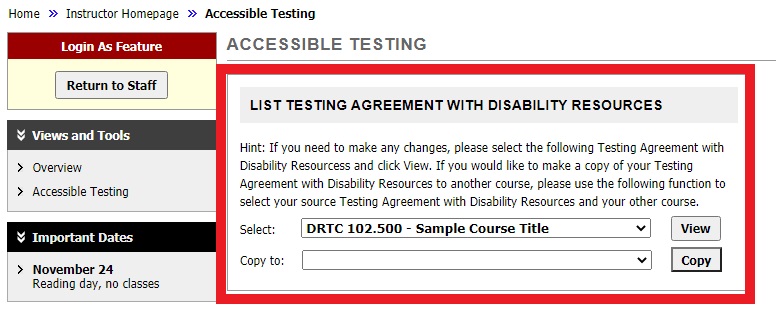- Viewing/Modifying a Testing Agreement
- Copying a Testing Agreement to Other Sections/Courses
- How to Indicate when an Instructor Plans to Proctor Their Own Exam
- What if the Instructor is Proctoring their Own Exams or No Proctors are Needed?
Overview of the Testing Agreement
A Testing Agreement is an electronic form completed by the instructor in the AIM Instructor Portal specifying the exam parameters for each class.
- The Agreement can be accessed 2 different ways:
- Via a link included in the emailed Faculty Notification Letter (accommodation letter) – example screen shot below from emailed letter below.
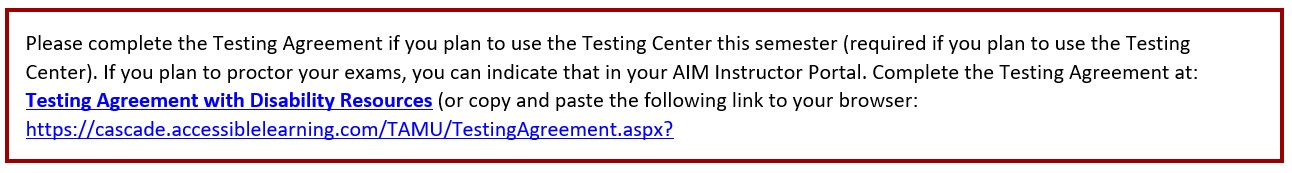
- Or by logging into the AIM Instructor Portal and reviewing the “Accessible Testing” page.
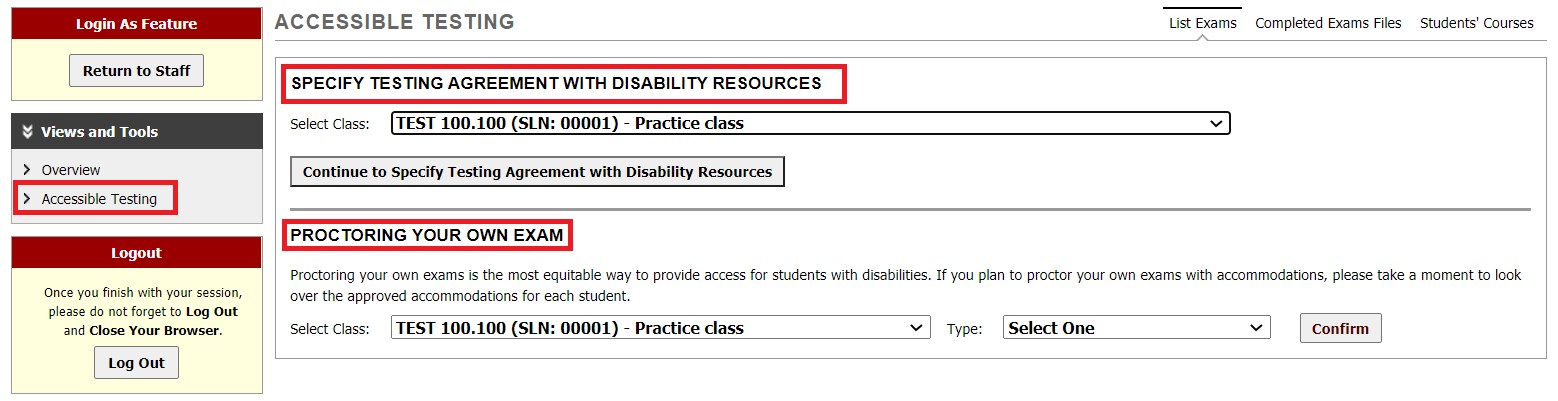
- Via a link included in the emailed Faculty Notification Letter (accommodation letter) – example screen shot below from emailed letter below.
When and How to Fill Out the Testing Agreement
- Once a student has requested accommodations for a course, the Instructor will receive a Faculty Notification Letter. This will contain a link that once clicked will take the instructor to the Testing Agreement form for that course in the AIM Instructor Portal.
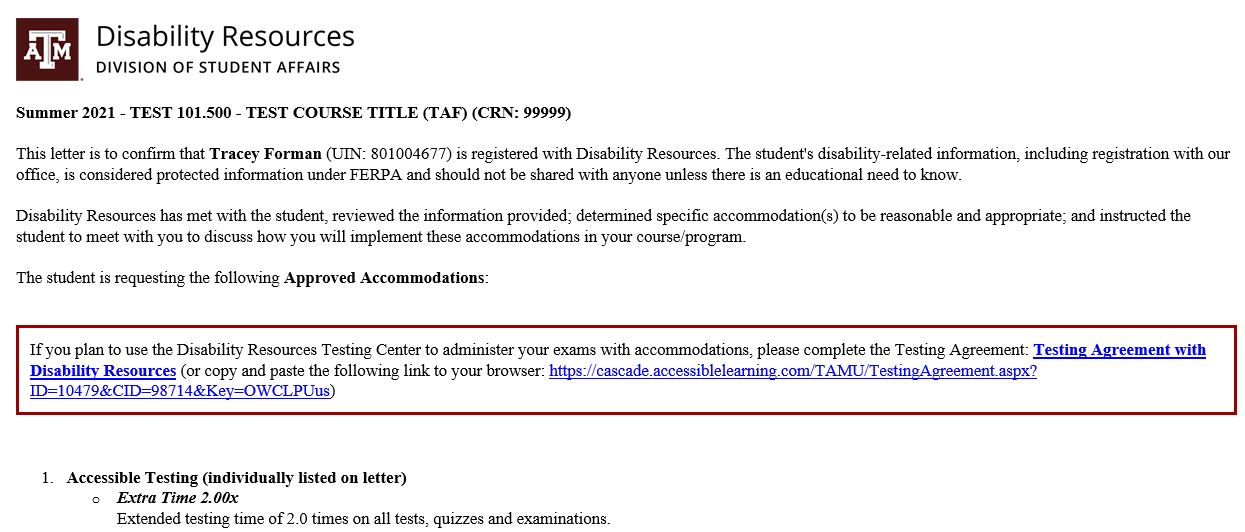 It is important that the Testing Agreement is finished as soon as possible, as without a completed Testing Agreement a student can only schedule place-holder exams, which will not be approved until there is a Testing Agreement on file.
It is important that the Testing Agreement is finished as soon as possible, as without a completed Testing Agreement a student can only schedule place-holder exams, which will not be approved until there is a Testing Agreement on file.- The Testing Agreement helps the Testing Center better understand the parameters for the course exams and also helps instructors understand the DRTC’s policies and procedures.
- A Testing Agreement is required once per semester for each class, with an option to copy that agreement across all students for that course. The Testing Agreement can also be copied across multiple course sections.
Viewing/Modifying a Testing Agreement
Instructors can view and modify a Testing Agreement after it has been submitted by following the steps below:
- Log in using the AIM Instructor Portal
- Click the “Accessible Testing” link on the left side of the page under “Views and Tools”
- Under “List Testing Agreement with Disability Resources” there are two drop down lists.
- Use the top drop-down list to one to select a course with the Testing Agreement to be viewed or modified.
- Click “View”.
- Complete any changes that need to be made and click “Update Testing Agreement with Disability Resources” at the bottom of the page.
Copying a Testing Agreement to Other Sections/Courses
An Instructor may copy the Testing Agreement across different sections or courses, if at least one student has requested testing accommodations in that specific section.
- Log in using the AIM Instructor Portal
- Click the “Accessible Testing” link on the left side of the page under “Views and Tools”
- Under “List Testing Agreement” there are two drop down lists.
- Click the top one to select a course with a Testing Agreement you would like to copy.
- Click the bottom one, if there is another course or section without a Testing Agreement, you will be able to select it.
- Select the course you would like to copy the Testing Agreement to, then click Copy.