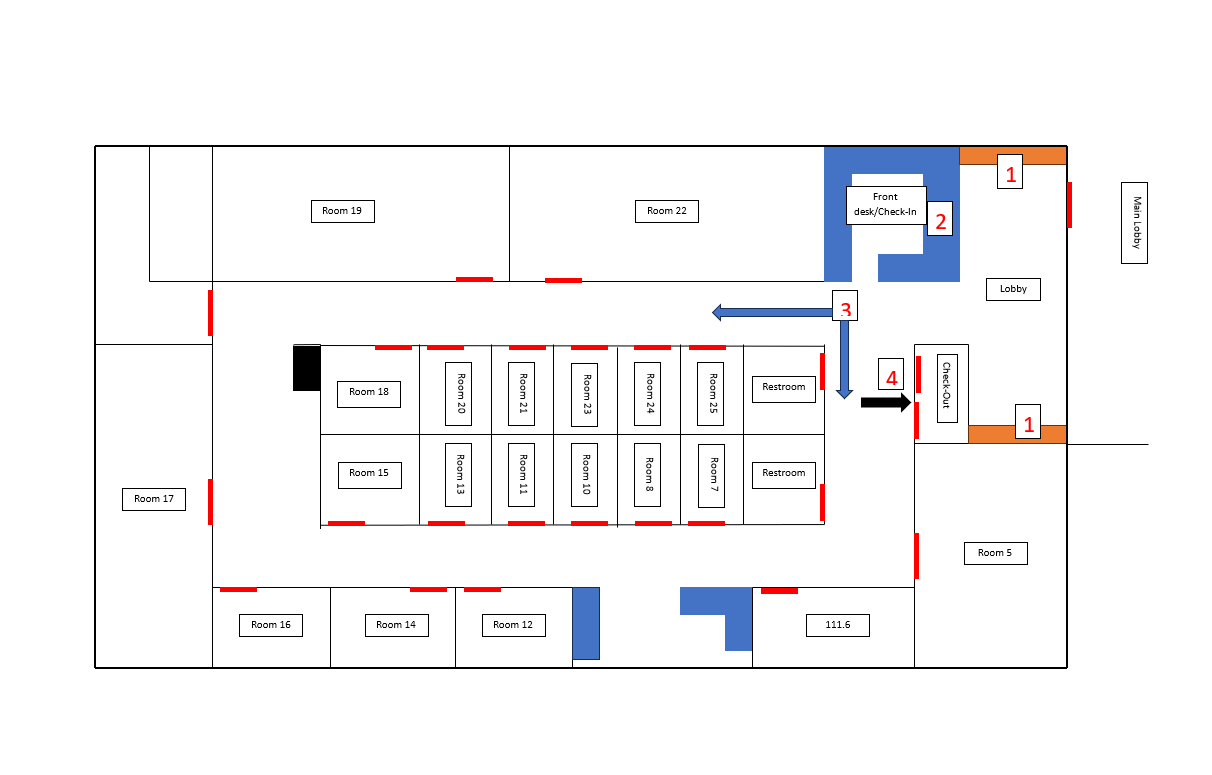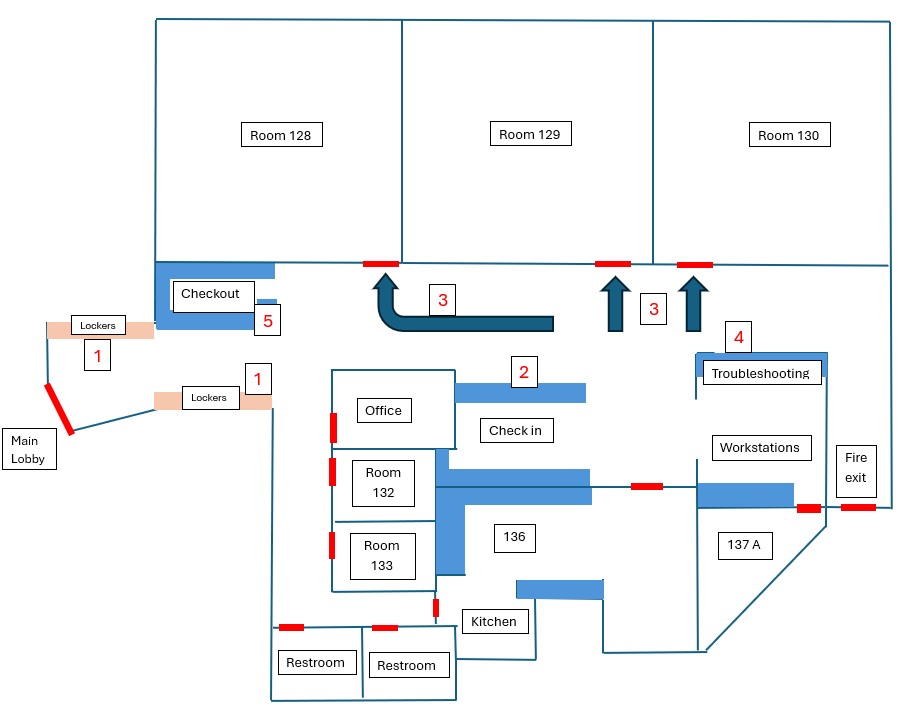To help your exam go smoothly, please follow these steps:
- Check for scheduling conflicts.
- Look out for overlapping exam times or time to get to the Testing Center.
- Get instructor approval
- If you need to take your exam at a different time or date than your class, talk to your instructor first and get their approval.
- Schedule by the Deadlines:
- Fall & Spring Semesters: Schedule at least 1 full week before your exam date.
- Summer Semester: Schedule at least 3 business days before your exam.
- Finals & End-of-Semester Exams: Must be scheduled 3 weeks before finals begin — no exceptions.
- Make-Up Exams: Held on Mondays and Fridays. You must schedule at least 2 business days in advance.
Location and Contact Information
Email: [email protected]
Central Campus Testing Center
Student Services Building, Suite 111
Check In Desk 979-458-1102
West Campus Testing Center
West Campus Library, Suite 125
Check In Desk 979-458-5687