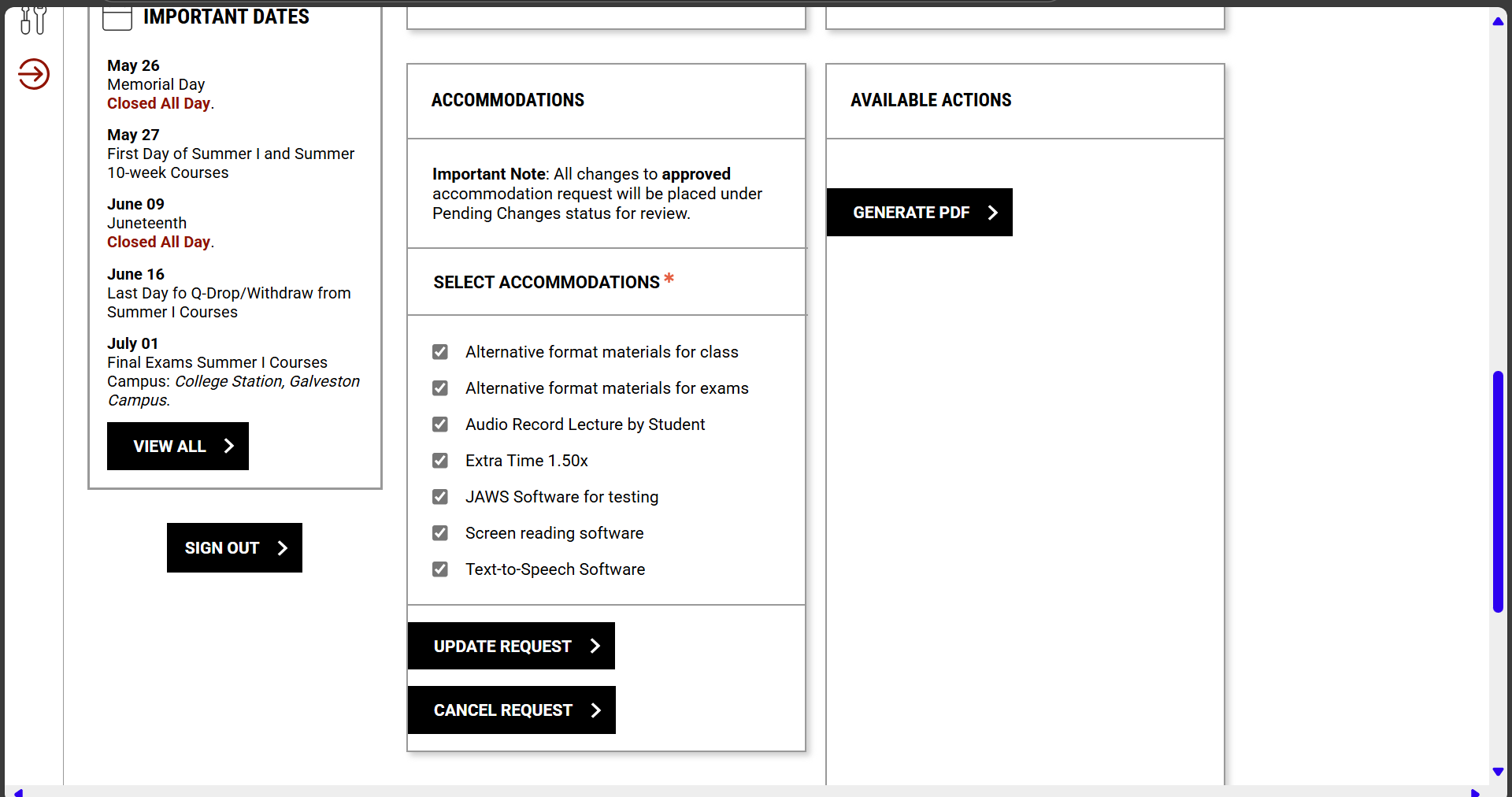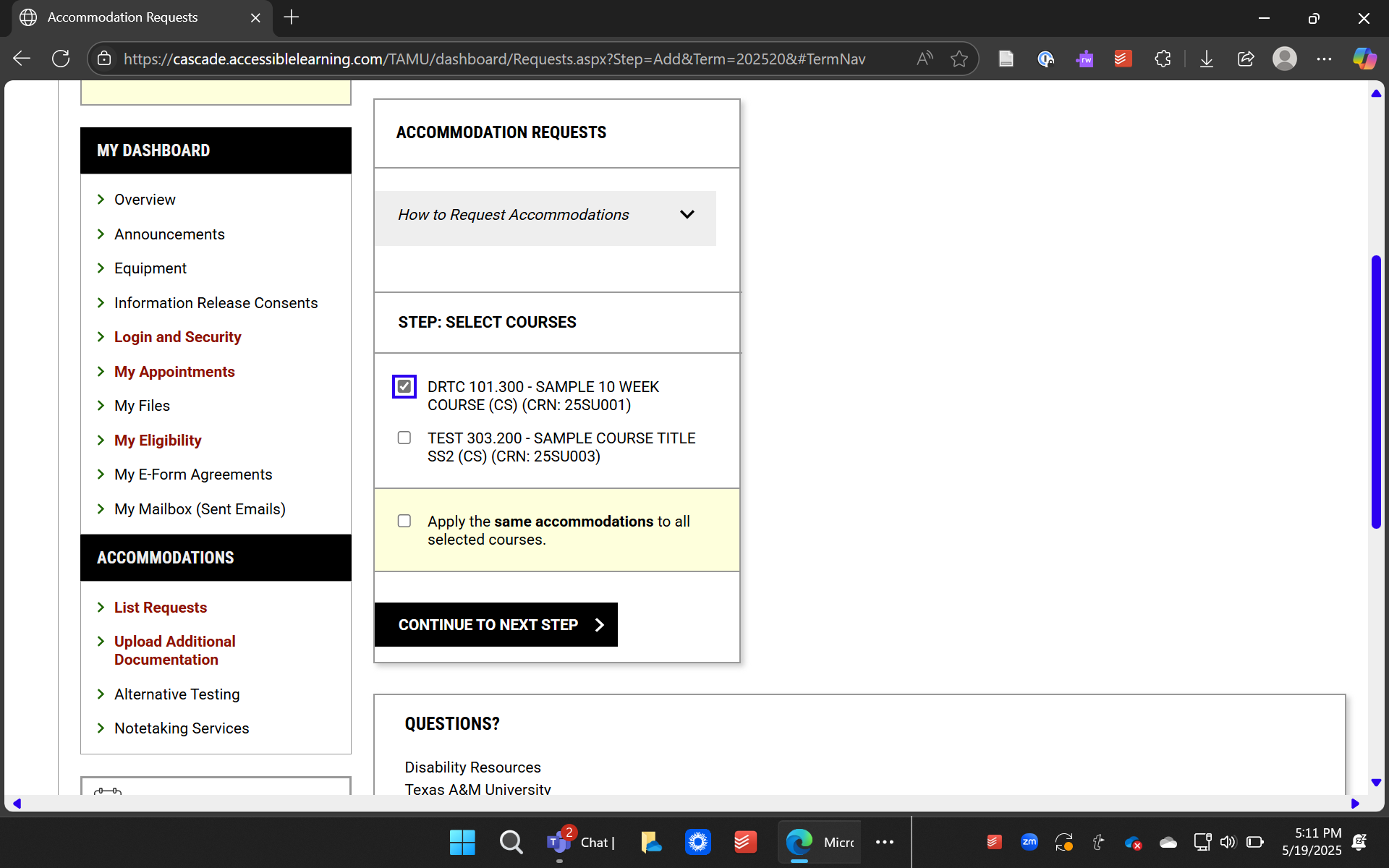Each semester, students must request accommodation letters (faculty notification letters) using the AIM accommodations portal for any class where they want to receive accommodations.
Students will select the accommodations they are requesting for each course and then submit these to be reviewed by their Access coordinator. Once reviewed, an email will be sent to both the student and their instructor detailing approved accommodations and any related guidance or procedures.
Faculty Notification Letters are typically reviewed and emailed within three business days of being requested. If submitted before the start of the semester, Disability Resources may wait to send a student’s letters until 1-2 weeks before the start of classes to improve the likelihood they are seen by instructors.
Note for MD students in the College of Medicine (CoM); Pharmacy Students in the Rangel College of Pharmacy (RCoP) & DDS/DH Students at the College of Dentistry (CoD)
Due to the unique arrangement for these professional school courses, faculty notification letters will not be emailed by AIM to instructors. CoM/RCoP/CoD students will need to download a PDF copy of their letter and then email it to the appropriate CoM/RCoP staff – see Step 7 (specific directions will be listed on your accommodation letter).
Step-by-Step Instructions
- Log into your AIM accommodations portal, which will take you to the My Dashboard section.
- Scroll to the section labeled Accommodation Requests and click the Add Requests option with the Plus symbol.
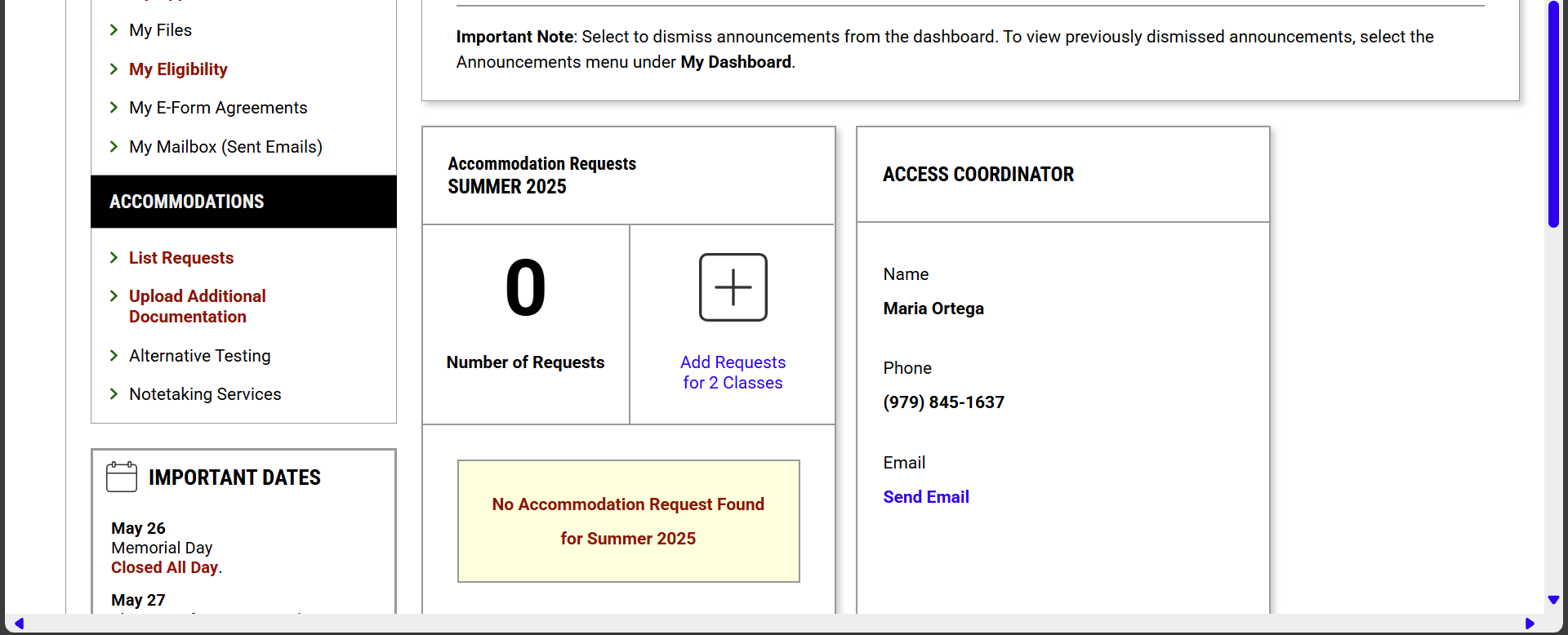
- On the Select Courses step, select each course where you would like to request any one of your approved accommodations. Click the Continue to Next Step button when finished.
- AIM 5 allows you to apply the same accommodations to all selected courses by checking the box above the Continue to Next Step button. Please carefully consider if all accommodations are needed or are applicable in every class before selecting this option.
- On the Select Accommodations step, choose which accommodations you would like to request for each selected course.
- You can choose individual accommodations based on your specific needs or the types of activities in each course.
- You can choose the Select All checkbox to select all accommodations for a given course.
- You can also indicate that no accommodations are needed for a course by checking the last checkbox in the accommodations list.
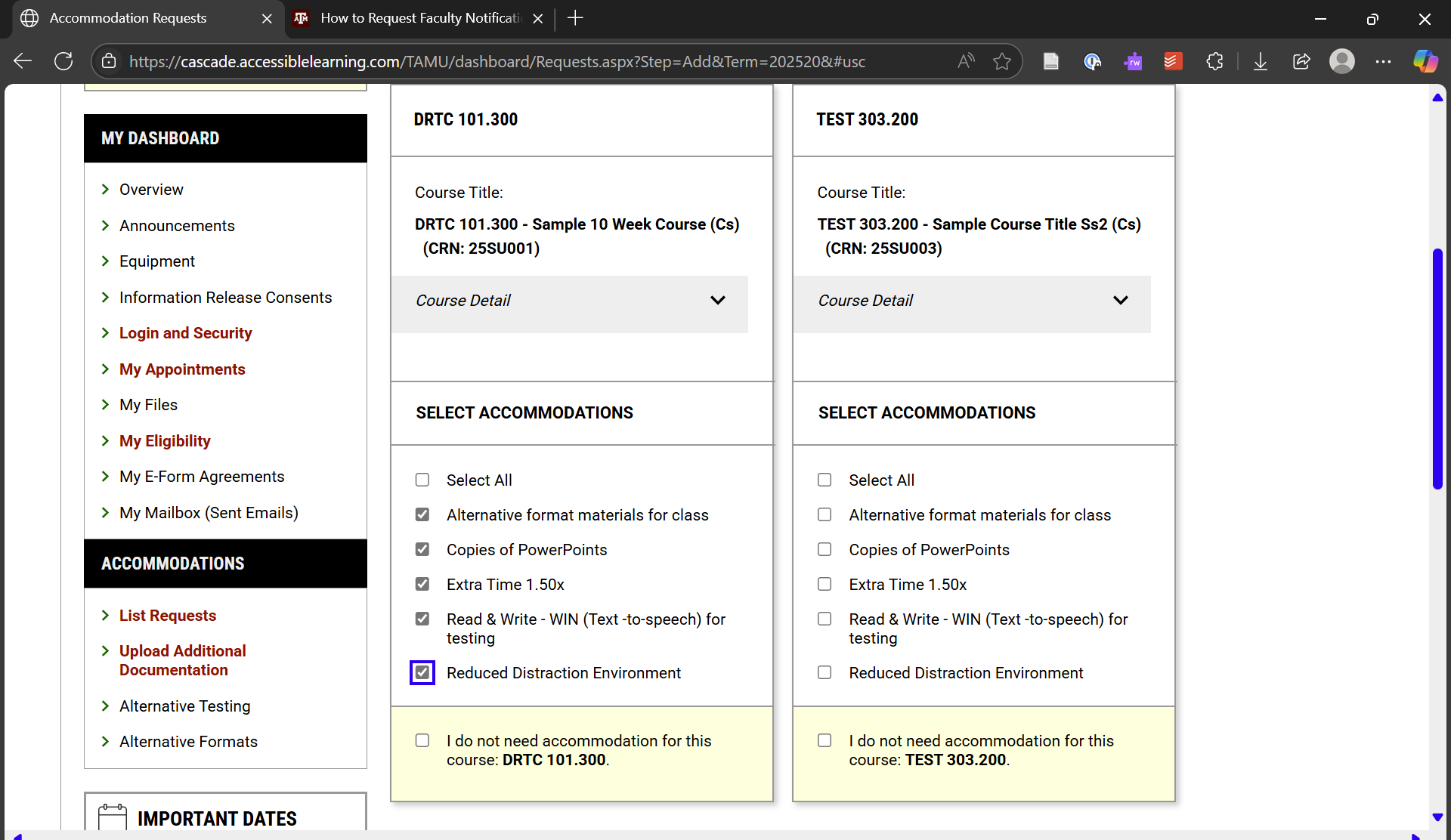
- In the Final Step section, you will need to check the box indicating you agree to contact your instructor to discuss the selected accommodations and reach out to your Access coordinator if there are any concerns regarding these accommodations.
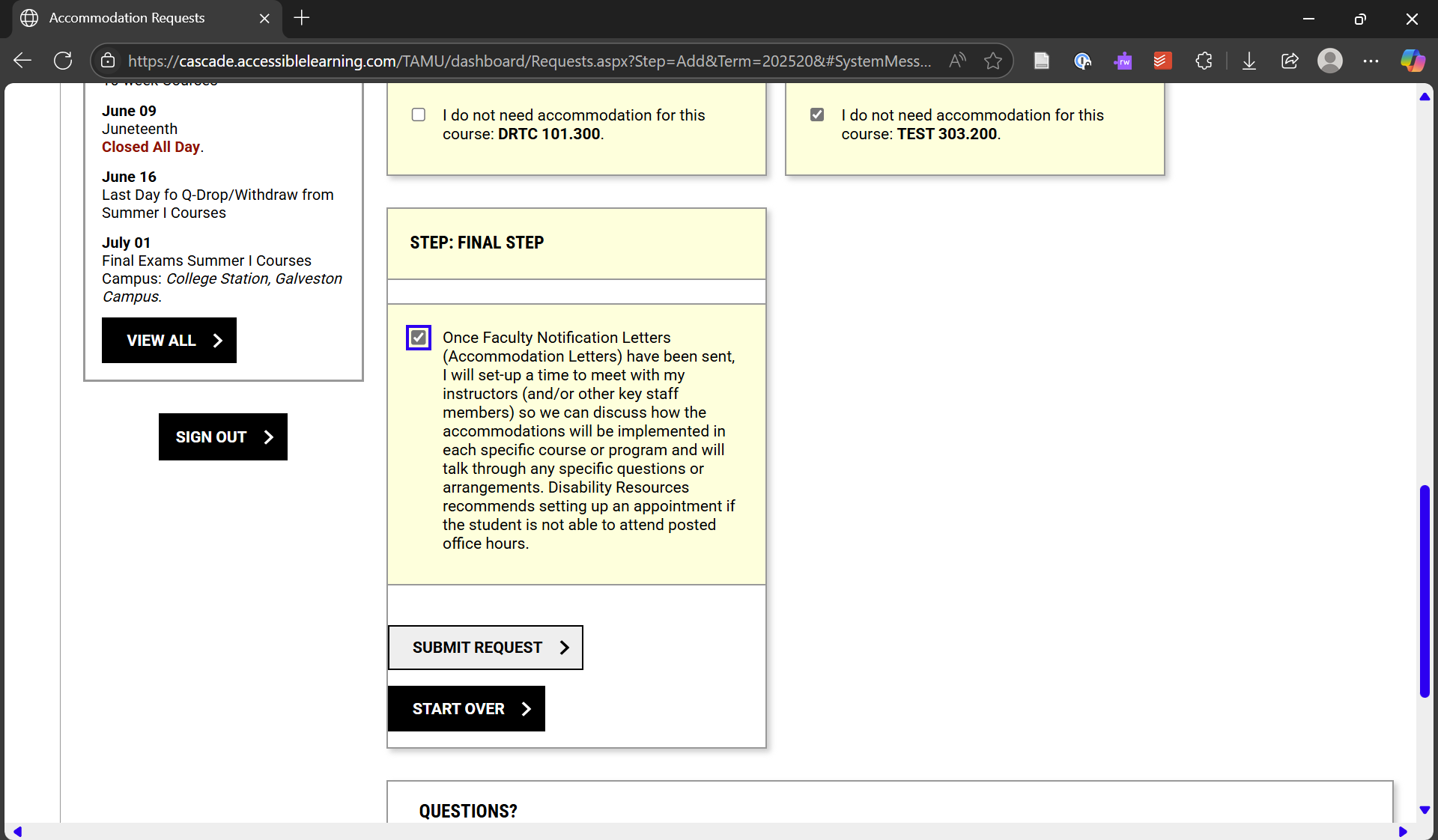
- When finished, click the Submit Request button. AIM should refresh and indicate your requests have been successfully submitted.
- On the My Dashboard page, you can check the status of your accommodation requests, modify any selected accommodations or create a PDF copy of your faculty notification letter by clicking any of the courses listed in the List of Accommodation Requests section.
- Click a course to view details on your request.
- Review details about the status of your request (such as when your letter was submitted or emailed) in the Request Status section.
- Add/modify any accommodations requests in the Accommodations section. Click Update Request for these changes to be reviewed and approved by your Access Coordinator.
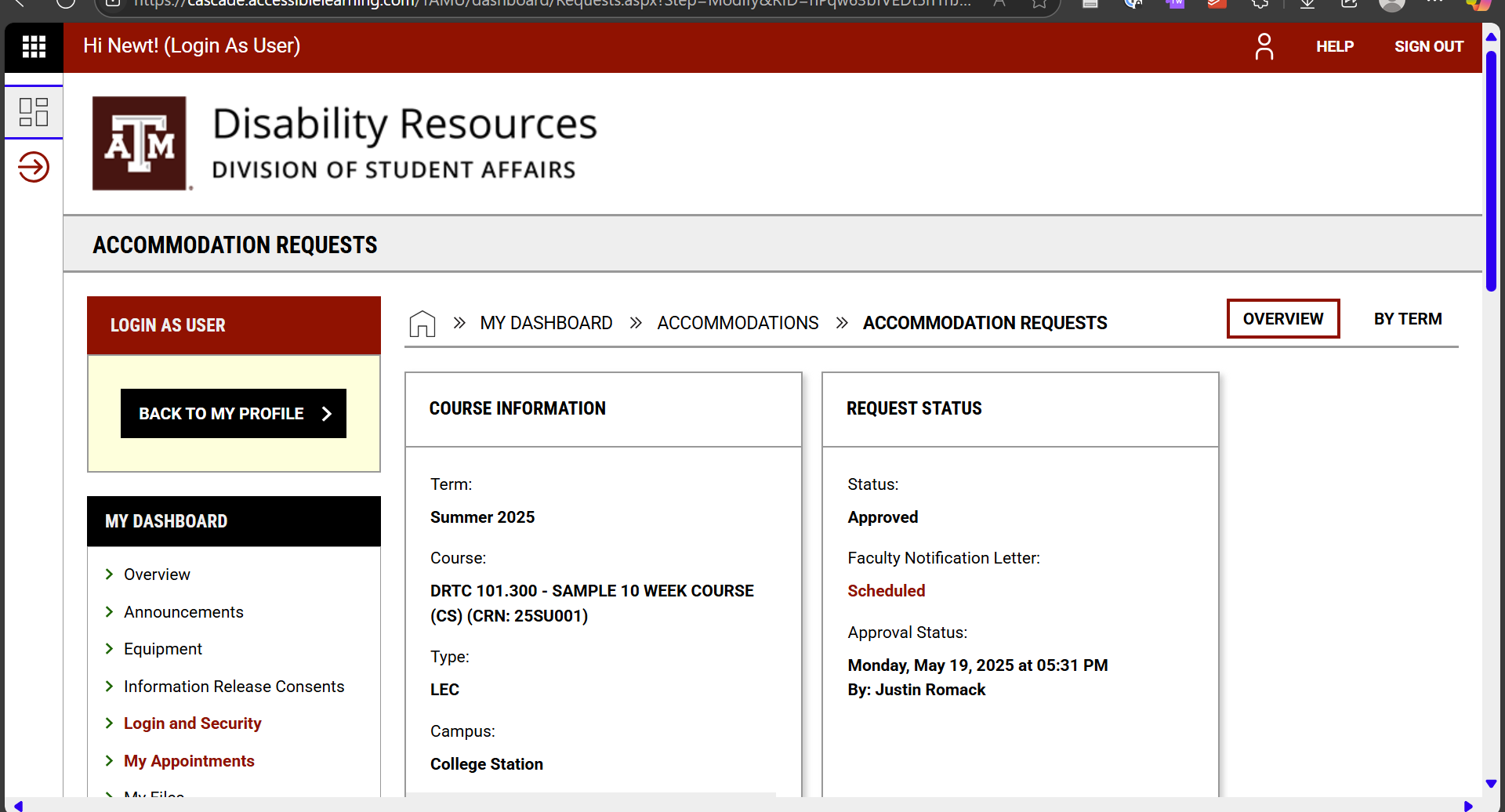
- You can also cancel all accommodations for a course by clicking the Cancel Request button in the Accommodations section.
- Click the Generate PDF button in the Available Actions section to download a PDF copy of the faculty notification letter for this course.