Access to the AIM Instructor Portal is initially only granted to the instructor(s) of record. Class and instructor information is imported directly from the Compass student records system and is updated through a nightly data feed in case the information changes. All instructors listed in Compass should automatically import into AIM.
AIM does have a tool that provides a way to add additional staff (i.e. teaching assistants, administrative staff, course coordinator) to have access to be able to review the information available in AIM and help with completing AIM tasks (i.e. Testing Agreements, uploading/downloading exams) through the “Add Instructor” tool.
Step 1: Current Instructor Submits Request to Add Instructor
- Current instructor, logs into the AIM Instructor Portal
- On the Overview page, in the top right click on Add Instructor.
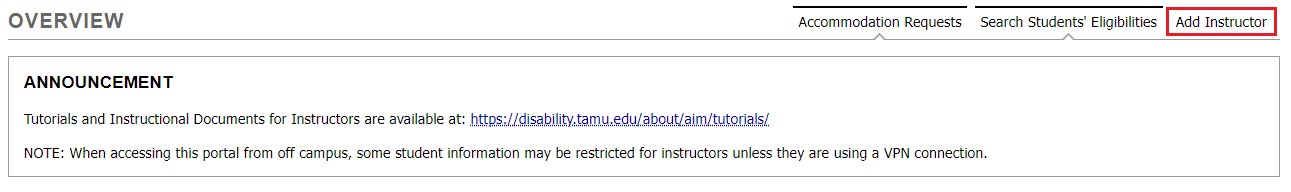
- Select the Class and set Type to “Add Additional Instructor to the Course”.
- Enter the additional instructor’s name and email address (please use the @tamu.edu address).
- Click Add Instructor.
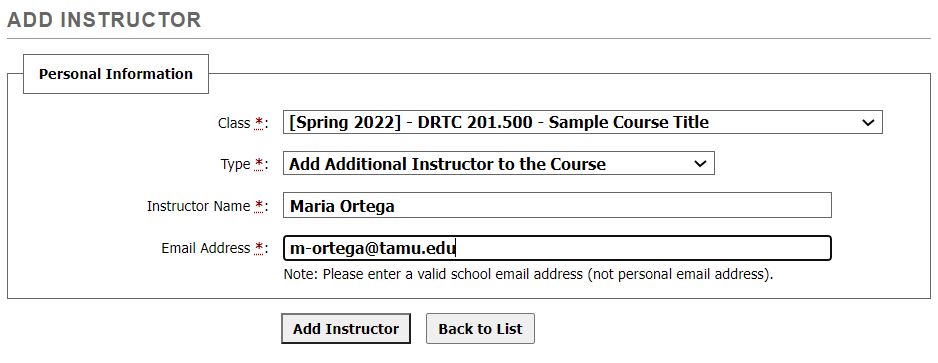
Step 2: Added Instructor/Staff member responds to email confirmation
- AIM will generate an email to the added instructor/staff member for each class/section they have been added to by the instructor of record.
- There will be a Confirm Your Assignment link in the email that will take that individual to the CAS login page.
- If there are multiple classes/sections, the added instructor will need to confirm each class.
- Once the added instructor completes the CAS login tasks the user’s UIN will be transferred back to AIM behind the scenes to be added to the request which is needed to create/verify their instructor profile.
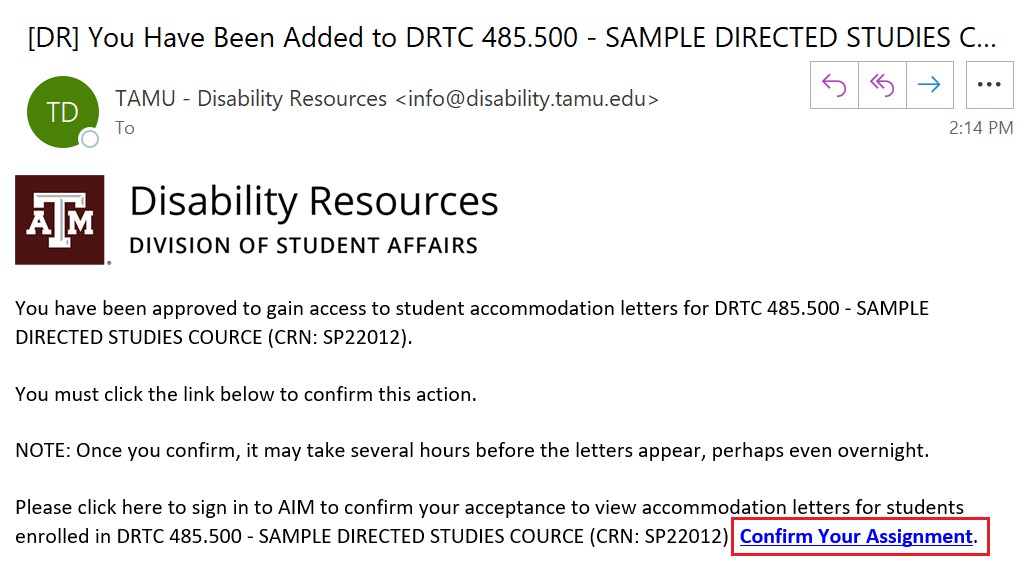
Step 3: Wait 24 hours for database to update
The AIM system will run an update overnight that will then allow the new users(s) to be able to access the class information in the AIM Instructor Portal the next day.
Additional Information
- Once an instructor is added, the AIM System will disable some updates from the nightly feeds. If there is an instructor change in Compass after an additional instructor is added that information will no longer sync with AIM since that data feed will be disabled.
- If there are multiple courses or sections, the instructor will need to submit a separate request for each class/section.
- If an instructor has multiple classes/sections or has multiple staff members to add to multiple courses/sections, they may want to submit a request to have the Testing Center staff update this manually on their behalf.
- Send request to [email protected]
- Include a list of the specific courses and sections
- Provide the Full Name, Email Address (@tamu.edu) and UIN of each staff member that needs to be added.
- If an instructor has multiple classes/sections or has multiple staff members to add to multiple courses/sections, they may want to submit a request to have the Testing Center staff update this manually on their behalf.

